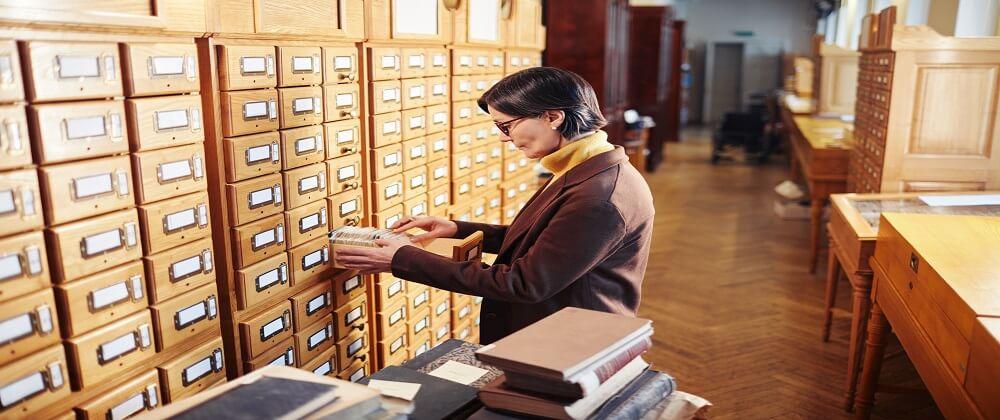
What’s Inside ACRIS? Your Guide in Searching NYC Property Records
By: ROS Team
Suppose you are in a real estate transaction within the five boroughs. In that case, the Automated City Register Information System (ACRIS) is one of the most valuable tools you can utilize. The system is designed to notify property owners of any deeds, mortgages, or other related papers recorded against a particular property. The site’s navigation is free and does not require any registration.
Prior to the system’s deployment, if you are a resident who wanted to access the information, you would have to spend an entire day falling in line at the County Clerk’s office.
Now with just one click away, you’ve got the complete guide to search for the required information about a property.
- What is ACRIS?
- What are the Primary Options on ACRIS?
- How To Use ACRIS For Searching NYC Property Records?
- Search By Party Name
- Search By Parcel Identifier
- Search By Document Type
- Search By Document ID/CRFN
- Search By Transaction Number
- Search By Reel & Page
- Search by UCC/Federal Lien File Number
What is ACRIS?
ACRIS stands for Automated City Register Information System. ACRIS is responsible for all the information about a property online. Anyone can visit the information on an ACSIR website, be it buyer, seller, broker, and those interested in any capacity in the property details in New York.
The ACRIS shows the record of Manhattan, Queens, Bronx, and Brooklyn from 1966 to onward.
You can access the address at this link. You will get to see search records for an individual or a specific property once you get to the website. If a person searches for papers by a party’s name, they can go to “Search Property Records.”
However, if a user is looking for documents related to a specific property, they will require the property’s section, block, and lot number. If you are unclear about the section, block, and a lot of the property, go to the home page and click on the “Find Addresses and Parcels” link. Once there, you may enter the property’s street address, and the database will automatically populate the section block and lot information.
When you visit the website’s home page, you’ll notice a blue rectangular box with the message “Begin using ACRIS.” Once you click on this box, it opens a menu that will help you navigate the ocean of information to get the desired result.
What are the Primary options on ACRIS?
The main menu on ACRIS includes six main options. They search:
NYC property records
Find addresses and parcels
Apply for personal exemptions
Create tax forms/cover pages
Calculate taxes/fees
Electronic data services
We will discuss only the first option here – NYC Property Records.
How To Use ACRIS For Searching NYC Property Records?
Using ACRIS is relatively straightforward. First, you need to go to the ACRIS website and then click on “Search Property Records.” It will lead you to a new page with the following options:
- Party Name
- Parcel Identifier (Borough, Block, Lot)
- Document Type
- Document ID/City Register File Number
- Transaction Number
- Reel and Page
- UCC/Federal Lien File Number
These options are actually to make your search user-friendly so that they take less time and even less energy for you to get your required document. Now we will go through all these options one by one:
Read Also: Find Out the History of a House
Search By Party Name:
The first available option is a party name. The party name is the person who owns the property or someone who remained involved in the property transaction.
The name is recorded in the documents in many ways, and it could be that of a buyer, seller, lender, or broker.
The steps below must be followed if you want to search by party name.
Step 1: Individual/Business Name
You must enter the name of an individual or a business. An individual’s character is that you enter the last name first, followed by the first name and middle name. Or you may enter the business name in the single option given below.
Note: The search result will be shown out of recorded documents only.
Step 2: Date Range
Search by name only can be messy sometimes. To help you out and narrow down the list, an option is given below it.
You may set a date range which means the duration you think your proposed document dates to. It will bar a lot of irrelevant information for the searched results.
Note: The correct pattern to enter the date is MM/DD/YYYY.
Step 3: Select Party Type
You may select the party type from the drop-down list. Various options might help you reduce the search load, or if you do not choose an alternative, the default setting will be selected, which will search out all parties.
Step 4: Select the Borough/ Counties
Another primary filter is the option of selecting boroughs/counties. There are all boroughs given in the drop-down list, and you have to choose the required one.
By selecting one, only documents will be retrieved from that particular borough. In case you do not pick anyone, it will use the default option by itself.
Step 5: Select the Document Class:
The last option given at the bottom is the document class. The drop-down lists open with the following options:
- Deeds and other conveyance
- Mortgages and other instruments
- Other documents
- UCC and federal lines.
You may use any option, or in case you don’t, the default setting is “all document classes.”
Search By Parcel Identifier:
The Borough, Block, and Lot (BBL) number is a 10-digit code that is assigned to every property in the city.
The first digit of the BBL represents the borough where the property is located, with 1 for Manhattan, 2 for the Bronx, 3 for Brooklyn, 4 for Queens, and 5 for Staten Island.
The next five digits represent the block number, which is a grouping of properties within a specific neighborhood. The final four digits represent the lot number, which is a specific property within the block.
To do a BBL search, follow the steps below:
Step 1: Select Borough/County:
The first step in this search filter is to choose the borough where you think the property might be located. The available options are:
- Bronx
- Brooklyn / Kings
- Manhattan / New York
- Queens
- Staten Island / Richmond
Step 2: Select Block/Lot/Unit
Now you will select Block, Lot, and Unit. If you put 0000 for Lot and leave Unit as empty, the search result will return all records with the entered Block.
Step 3: Select Date Range
To have more accurate results, you can choose a date range like “Last 7 Days”, “Last 30 Days”, Last “90 Days”, etc. Or you can enter a custom date range in this format: MM/DD/YYYY.
Step 4: Select Document Class
The last option given at the bottom is the document class. The drop-down lists open with the following options:
- Deeds and other conveyance
- Mortgages and other instruments
- Other documents
- UCC and federal lines.
You may use any option, or in case you don’t, the default setting is “all document classes.”
Search By Document Type:
To search the property record, you may also search through the document class option. Once you click on it, you are led to a new page that has a different option.
Step 1: Select Document Class
The first available option is to select the document class which is the same as step 5 of the “Search by Document Type” option.
Step 2: Select Document Type
Then there is an option of the document type, which drops down a long list of document types. Select the document type which you are searching for.
Step 3: Select Date Range
To have more accurate results, you can choose a date range like “Last 7 Days”, “Last 30 Days”, Last “90 Days”, etc. Or you can enter a custom date range in this format: MM/DD/YYYY.
Step 4: Select Borough/County
The last option is to select the borough from the drop-down list.
Important Note: The following four options only have the data since January 2, 2003. So if you aim to know data past January 2003, you may exploit these options as well. Those four options are as below.
Search By Document ID/CRFN
The next filter is “search by Document ID/CRFN.” This option allows users to search for a specific real estate document by its unique identification number, known as the Document ID or CRFN (City Register File Number).
To use this filter you need to enter only of the following two options:
- Document ID Number (Enter in this format YYYYMMDDNNNNNSSS)
- City Register File Number (Enter in this format YYYYNNNNNNNNN)
Search By Transaction Number
The fifth option is “Search by Search By Transaction Number.” The Transaction Number is a unique identifier assigned to each real estate transaction that is processed through the ACRIS system.
It is a 13-digit number (YYYYMMDDNNNNN) that is generated when a document is submitted for recording, and it can be found in the top right corner of the recorded document.
The Transaction Number includes information such as the year of the transaction, the borough where the property is located, and a sequential number.
Search By Reel & Page
This filter allows users to search for real estate documents using the document’s unique identification numbers known as the Reel and Page numbers.
The Reel and Page numbers are used to identify and locate microfilm copies of recorded documents.
They were used in the past to record and store documents, and although most documents are now available digitally, the Reel and Page numbers are still used as a way to track document history and provide a more precise reference.
To use this option, you need to enter the following:
- Select Borough/County
- Enter Year
- Enter Reel
- Enter Page
Search by UCC/Federal Lien File Number
The last search filter available at ACRIS is “search by UCC/Federal Lien File Number.” The UCC/Federal Lien File Number is a unique identification number assigned to each UCC filing or federal lien, which is used to track the document and its associated property.
To use this option, you only need to select the Borough/County and then enter the File Number.
Takeaway
The land record of New York City is organized most finely. If you know any single information about the document, you may find the same document and all relevant information through ACRIS.
Alongside this, when searching for a document in the ACRIS system, keep in mind that the database only contains documented documents. As a result, any recent conveyances will be withheld until the title company records the document with the County Clerk’s office.
Furthermore, the database only applies to records dating back years ago, so if you require an older document, you’ll have to make the dreaded trip to the County Clerk’s office.
The website is quite user-friendly and does not bother the user at any step. All the options are mentioned clearly, and detailed options are given to the user to make things as easy as possible.
People Also Looking For
No Fee Rental Apartment in New York City








